Improving your Google Maps ranking is crucial for local businesses to attract customers. Proximity is just one factor Google considers when ranking business listings. To improve your ranking, you need to create and claim your Google Maps listing, provide supplemental information, and optimize your website. Research shows that Google Maps is the preferred navigation app for consumers, so ranking high on Google Maps can greatly increase visibility. To rank higher, be consistent with your business’s name and address, use a local phone number, and keep your hours updated. Adding photos to your listing and actively seeking reviews can also boost your ranking. Additionally, optimize your web presence for local organic search, use local business schema, embed a Google Map on your contact page, update your local listings and citations, and build local backlinks. Engagement with the community and monitoring your ranking progress are also important for improving your Google Maps ranking.
- Creating and claiming your Google Maps listing is crucial for improving your Google Maps ranking.
- Consistency in your business’s name, address, and phone number is important for ranking higher on Google Maps.
- Updating your business’s hours and actively seeking reviews can boost your Google Maps ranking.
- Optimizing your web presence, using local business schema, and building local backlinks can improve your visibility.
- Engagement with the community and monitoring your ranking progress are essential for improving your Google Maps ranking.
Factors to Consider for Improving Google Maps Ranking
To improve your Google Maps ranking, it is essential to focus on various factors that contribute to your business’s visibility on this platform. Proximity is just one aspect Google considers when ranking business listings. By incorporating these strategies into your digital marketing efforts, you can enhance your Google Maps presence, boost your Google My Business ranking, and optimize your Google Maps SEO.
Claim and Optimize Your Google My Business Listing
Claiming and optimizing your Google My Business listing is crucial for improving your Google Maps ranking. Ensure that your business information is accurate and up to date, including your business name, address, phone number, and website URL. Consistency is key, so make sure this information matches what appears across other online platforms. Add relevant categories, services, and attributes that accurately represent your business. Encourage customers to leave reviews, as positive reviews can significantly impact your ranking. Responding promptly and professionally to reviews also demonstrates your commitment to customer satisfaction.
Optimize Your Website for Local Search
Optimizing your website for local search can further boost your Google Maps ranking. Include location-specific keywords throughout your website, such as in page titles, meta descriptions, headers, and content. Create dedicated location pages if you have multiple business locations, ensuring each page is optimized for the respective area. Implement schema markup for local businesses to provide search engines with more context about your business and improve your chances of appearing in local search results. Embedding a Google Map on your website’s contact page can also enhance your local relevance.
| Best Practices for Improving Google Maps Ranking | Google Maps Ranking |
|---|---|
| Claim and optimize your Google My Business listing | 1 |
| Optimize your website for local search | 2 |
| Engage with the community and monitor your ranking progress | 3 |
Engage with the Community and Monitor Your Ranking Progress
Engaging with the community and monitoring your ranking progress are crucial for improving your Google Maps ranking. Actively participate in local events, sponsor local organizations, and interact with customers through social media platforms. This not only improves your visibility but also fosters trust and loyalty within the community. Regularly monitor your Google Maps ranking and track the effectiveness of your strategies. Adjust your approach as needed to stay ahead of the competition and maintain a strong online presence.
To summarize, focusing on factors such as claiming and optimizing your Google My Business listing, optimizing your website for local search, engaging with the community, and monitoring your ranking progress can significantly improve your Google Maps ranking. By implementing these best practices, you can enhance your online visibility, attract more local customers, and establish your business as a prominent player in your industry.
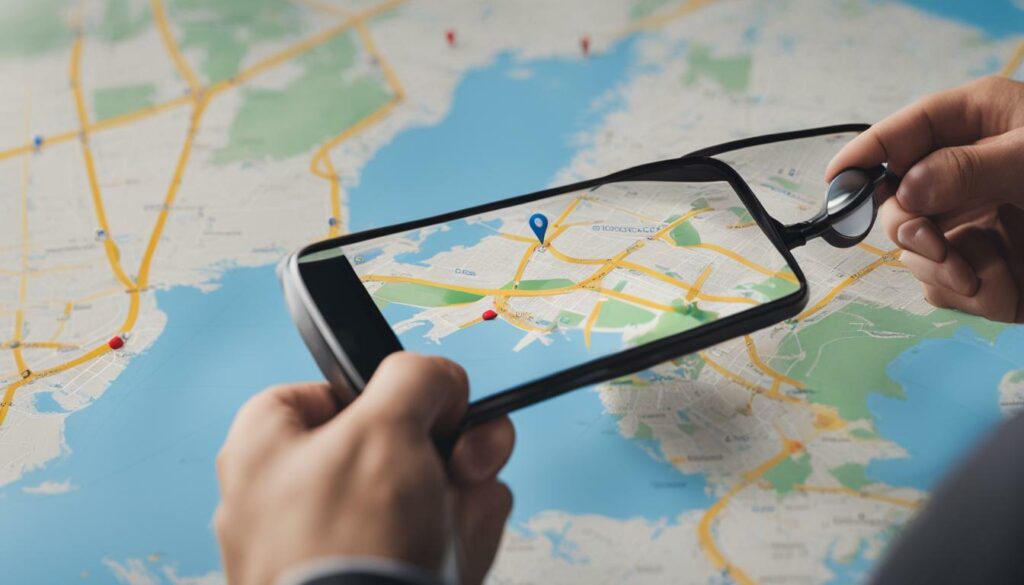
Implementing best practices is crucial for improving your Google Maps ranking and driving more traffic to your business. To achieve this, there are several strategies you can employ.
First and foremost, create and claim your Google Maps listing. This is essential for establishing your presence on the platform. Make sure to provide accurate and up-to-date information about your business, including your address, phone number, and website.
Next, optimize your website for local search. This involves using relevant keywords and providing valuable content that is specific to your location. Additionally, consider embedding a Google Map on your contact page to enhance your visibility on the platform.
Another important aspect to focus on is your online reputation. Encourage customers to leave reviews and ratings on your Google Maps listing. Positive reviews can greatly boost your ranking, as they indicate trust and credibility to potential customers.
Lastly, engage with your local community. Participate in local events, sponsor local organizations, and collaborate with other businesses in your area. This not only strengthens your ties with the community but also improves your visibility and reputation on Google Maps.